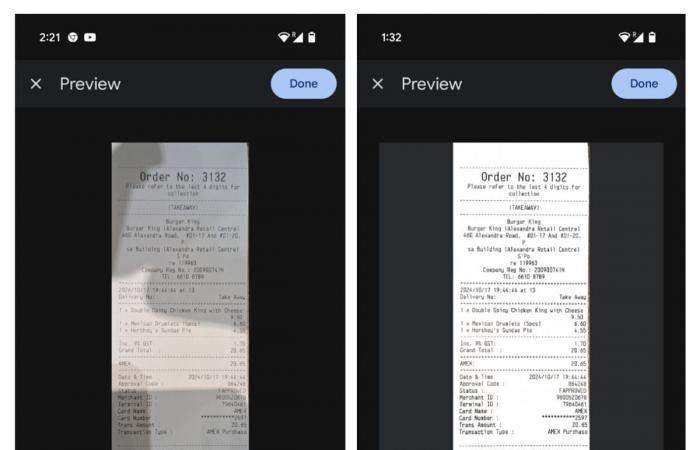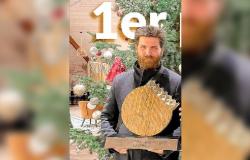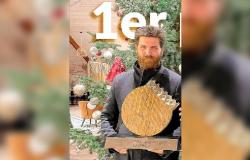Google will simplify its document scanning tool to automatically correct image defects.
Google has been offering its own document scanning tool natively integrated into Google Drive for a long time.
To go further
How to scan documents with smartphone: the best Android applications
The mobile version of the application allows you to easily scan an invoice, a contract or any type of file to save it in your storage space in PDF or JPG format.
However, compared to a competing app, like Microsoft Lens, scanning documents on Google Drive was somewhat limited. Indeed, the scanned documents could sometimes be difficult to read due to brightness issues or too low contrast.
Automatic correction of scanned documents
However, Google announced at the end of last week a new version of the Google Drive scanning tool, for documents that are much more readable once scanned.
Concretely, the scanning tool will now offer new automatic improvement features to help overcome shadow concerns:
Depending on the document, automatic enhancement will perform certain actions such as white balance correction, shadow removal, contrast enhancement, sharpening, better brightness management, etc.
These new features will thus accompany the black and white mode already offered by Google since last year.
Furthermore, remember that the Google Drive scanning tool allows you to automatically adjust the shape of the document when shooting in order to compensate for potential perspective issues.
Google has announced that its new auto-adjust document scanning tool will be rolled out in the coming weeks to all users with a Google account.