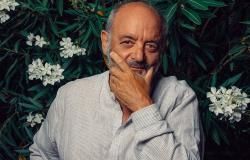Our opinion on this Dell Inspiron 15 3520
Mini Budget? You might be interested in the cheap laptop PC Dell Inspiron 15 3520 black with a 15-inch Full HD anti-glare IPS screen whose frequency of 120Hz – unprecedented at this price level – improves fluidity. This thin and light Windows 11 laptop with USB-C connectivity benefits from its fast 256 GB SSD storage. This Ultrabook is based on 8 GB of RAM as well as an Intel Core i3 hybrid processor. -1215U Alder Lake with Intel UHD G4 graphics module for good performance in everyday use.
Characteristics of this Dell Inspiron 15 3520
| Screen(s) | 15.6’’ Full HD LED 120Hz 250cd/m² (1920×1080, antireflet) |
| Processor | Intel Core i3-1215U Alder Lake (6 cœurs : 2P 1.2 GHz / 4E 0.9 GHz, TDP 15W) |
| Installed RAM (max) | 8 Go (1 x 8 Go) DDR4 2666 MHz (32 Go), 2 slots |
| Graphics card | Intel UHD G4 integrated into the processor |
| Storage | 256GB M.2 SSD (NVMe PCIe) |
| Connections | 1 USB 3.2 (Gen1) + 1 USB 3.2 Type-C (Gen1) + 1 USB 2.0, HDMI 1.4, SD |
| Network | Wi-Fi 5 ac (Realtek Wi-Fi 5 RTL8821CE), Bluetooth 5 |
| Backlit keyboard | – |
| Numeric keypad | Oui |
| Windows Hello | – |
| Audio system | 2 speakers (2 x 2W) Waves MaxxAudio Pro |
| Operating system | Windows 11 64 bits |
| Announced autonomy / Battery | 6 hours / Li-Polymer 3 cells 41Whr (65W adapter) |
| Poids / Dimensions (mm) | 1.63 Kg / 358.5 x 235.56 x 16.96-21.07 |
This Dell Inspiron 15 3520 faces the competition
This Dell Inspiron 15 3520 is currently in promotion chez Dell France and offers an attractive configuration/price ratio for its category where it is one of the least expensive to offer such a recent and high-performance processor and graphics solution with a Full HD 120Hz screen as well as USB-C connectivity.
If this laptop does not completely meet your needs, we invite you to consult our cheap laptop and cheap laptop guides, you will find other similar laptops which may constitute good alternatives to this Dell Inspiron 15 3520 .
Chassis, connections, screen of this Dell Inspiron 15 3520
With its thin and light Carbon Black black design, this laptop PC has a very sober look thanks to its thin and light Carbon Black black design.
This Ultrabook offers good connectivity consisting of 1 USB-C, a practical HDMI video output to easily connect it to a TV or a monitor for example, Wi-Fi 5 ac and Bluetooth 5 wireless modules for remote connections and communications, an audio port as well as 2 USBs (USB 2.0 and USB 3.0 compatible), USB 3.0 ensuring transfers up to 10 times faster than USB 2.0 if you plug in a USB 3.0 device.

The screen benefits from a frequency of 120Hz, very rare on entry-level models. It offers the advantage of providing better everyday fluidity than a standard 60Hz panel.
The screen benefits from Full HD definition as well as a 16:9 format which lends itself well to displaying videos.
Thanks to its anti-reflective coating, the screen is also more readable in a bright environment (e.g. outdoors) than a shiny panel.
Performances, autonomy why Dell Inspiron 15 3520
The Dell Inspiron 15 3520 is a thin and light 15-inch laptop designed for everyday use.
It is in fact powered by a low-consumption Intel Core i3-1215U Alder Lake processor with 6 hybrid cores supported by 8 GB of RAM to provide good performance in everyday use, such as office automation and Internet surfing as well as content multitasking.
As a bonus, you can watch photos and videos thanks to the Intel UHD G4 graphics module inserted in the Core i3.
On the storage side, Dell obviously opts for an SSD that is silent, energy efficient, robust and fast.
Thanks to its high speed, this SSD guarantees rapid starts/stops and application launches in particular.
Here we find a 256 GB SSD, a lower capacity than the 512 GB found in most models on the market.
In practice, you can install and store lightweight and/or few software/files on this laptop PC.

If you need additional space, you can obviously use an external storage module. Favoring a USB 3.0/USB-C device in this case represents an advantageous option to benefit from fast transfers.
As for autonomy, count on around 6 hours of battery operation in light use for this Ultrabook whose transport is made easier by the controlled weight and finesse.
Some people wishing to have a low-cost student laptop that does not need high battery life may be interested.