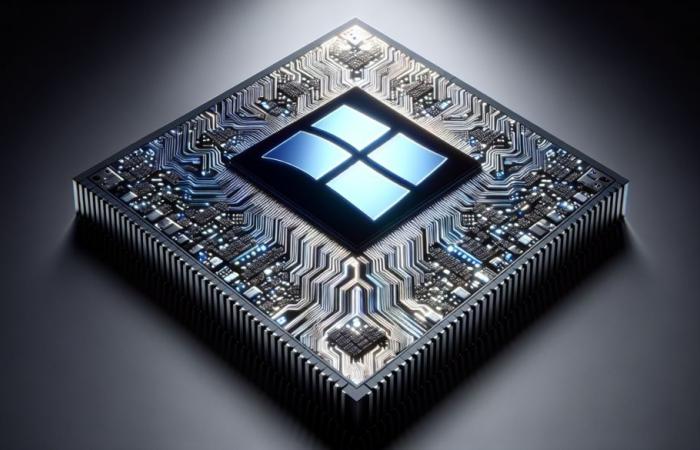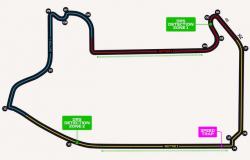Earlier this month, Microsoft revealed that Windows 11 would soon be supported by AVX2 in Prism alongside the AVX, BMI, FMA, and F16C extensions. However, Windows 11 ARM installation images were only accessible to Windows Insiders. Fortunately, Windows 11 ARM ISO is now available for everyone.
Those who need it can go to this page https://www.microsoft.com/en-us/software-download/windows11arm64 and grab Windows 11 disk image for ARM-based PCs. For everyone else, here are three ways to enjoy this download:
- Create virtual machines on different platforms to test ARM applications, develop such applications, or simply evaluate the performance of the latest version of Windows 11 for ARM.
- Create bootable media to install Windows 11 on machines equipped with an ARM processor.
- From an existing, working Windows installation, the ISO file can be mounted and used to initiate the installation process.
Unfortunately, ARM64 VMs are not compatible with Hyper-V on x64 hardware, making it necessary to create a VM in the cloud instead of through Azure for use on available hardware. Additionally, some limitations apply to ARM64 virtual machines on Apple hardware. For more details, please see this page.
In addition to the above, it is also worth noting that owners of systems based on older generation Snapdragon chips need to inject drivers from the device manufacturer into the image. To learn how, see https://learn.microsoft.com/en-us/windows-hardware/manufacture/desktop/add-and-remove-drivers-to-an-offline-windows-image.
To take advantage of all the benefits of Windows 11 on ARM, the 13.8-inch Microsoft Surface Laptop with Snapdragon X Plus (2024 edition) is an excellent choice. Right now you can get it on Amazon with 16/256 GB for $875 instead of $999.99 (12% off).