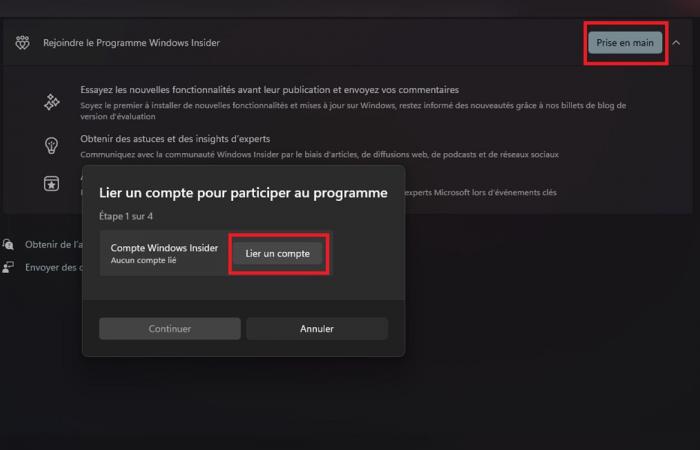If the new features of the Windows 11 24H2 update catch your eye and you don’t want to wait for its deployment after the summer, here’s how to install it immediately.
Every year, Microsoft gives us a big update for Windows 11. The next one to land on our PCs is numbered 24H2 and it comes with a whole bunch of interesting new features. Please note thatit is possible to take advantage of it before its official deployment, it will only take you a few minutes. Note that even though the version available here is quite stable, you may encounter bugs. If that doesn’t scare you, follow the guide.
Here’s how to install Windows 11 24H2 Update on your PC right now
In order to be able to install the Windows 11 24H2 update in preview, you must go through a preliminary step, thesign up for the Windows Insider program. It is he who allows you to receive the builds in advance. Skip the steps below if you are already a member, otherwise follow these steps:
- Open them Settings of Windows 11.
- Go to the menu Windows Update.
- Click on Windows Insider Program Then Getting started.
- Follow the steps outlined, starting with Link an account Microsoft.
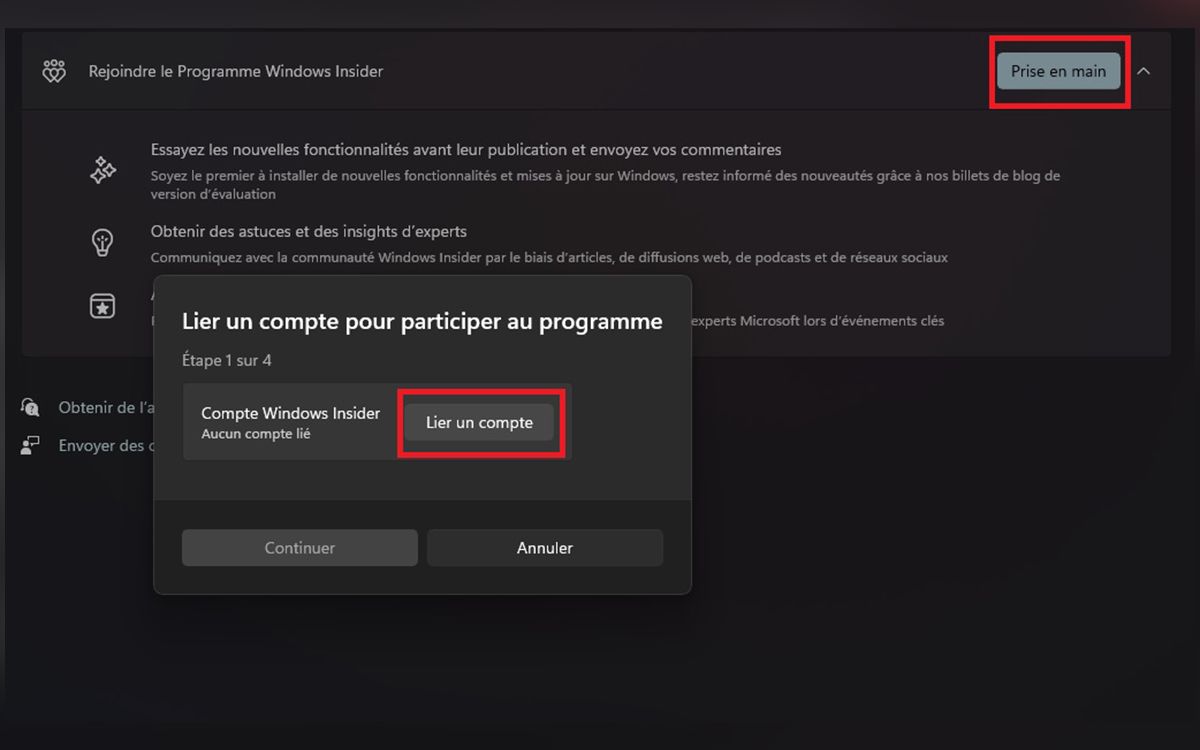
Credits: Phonandroid screenshot - Read it Microsoft Insider Program Agreement and the Microsoft Insider Privacy Statement before validating with Continue.
- Four choices are available to you. Ignore the recommended one and select Release Preview.
- Now you need to allow Microsoft to collect data about how you use Windows. Click on Continue.
- The procedure is completed. Restart your PC before moving on.
Installing the 24H2 version of Windows 11 is done like any update. Go to Settings > Windows Update and click Check for updates to see the one that interests you appear here. Once this is done, you can unsubscribe from the Windows Insider program :
- Return to Settings > Windows Update > Windows Insider Program.
- Click on Stop receiving trials.
- Activate the line Unenroll this device when the next version of Windows is released using the button.
As the name of the option indicates, unsubscription will take place automatically once the 24H2 update is deployed to all users, which should happen in September 2024.