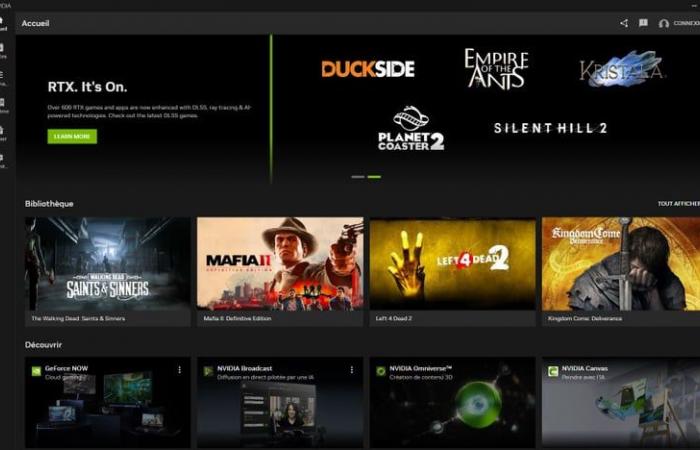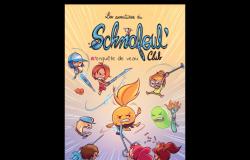For all users equipped with NVIDIA graphics cards, whether on a desktop or laptop PC, the NVIDIA application is already shaping up to be an essential tool. From game optimization to video capture to enhanced filters, here’s a roundup of this app’s features.
An all-in-one app for a simplified experience
The NVIDIA app offers a unified control center to manage graphics settings and drivers.
More than just updating GeForce Game Ready and NVIDIA Studio drivers, the application integrates optimization features for games and programsthus simplifying the management of your GPU. With this centralized interface, you can adjust performance settings according to your needs, whether for optimal graphics rendering or for reduced power consumption.
Globally, the application combines both what is found in the GeForce Experience software and the NVIDIA control panel. This way, you will no longer have to switch between two software programs when you want to modify certain parameters.
You can change the graphics settings of all your games
Installation of the application is quick and its modernized interface promises 50% increased responsiveness compared to GeForce Experience. With just a few clicks, you can access all the settings and discover other NVIDIA applications such as GeForce NOW for game streaming, or NVIDIA Broadcast, which helps improve the audio and video quality of your broadcasts.
Features for gamers and content creators
More direct access to NVIDIA tools
The app also includes NVIDIA Overlay, a comprehensive tool for gamers and content creators. Pressing Alt+Z opens an overlay window providing access to video capture, screenshot, and in-game filter options. One of the highlights of this feature is 4K video capture at 120 FPS, or even 8K at 60 FPS, thanks to the AV1 codec. This option uses the latest generation encoders to produce excellent quality videos.
With NVIDIA Overlay, it is also possible to add “AI filters”, available to RTX GPU users, to improve the visual appearance of games by adjusting colors, contrasts and other parameters in real time. For those who like to capture their gaming sessions or create content, these tools are particularly useful for producing smooth, crisp videos that meet modern standards.
One of the highlights of the application is its Drivers section, which simplifies updates and allows you to view improvements or revert to a previous version if necessary. This option is particularly useful for users who are experiencing compatibility issues with recent driver versions. In addition, articles dedicated to each driver describe the optimizations made to compatible games and technologies.
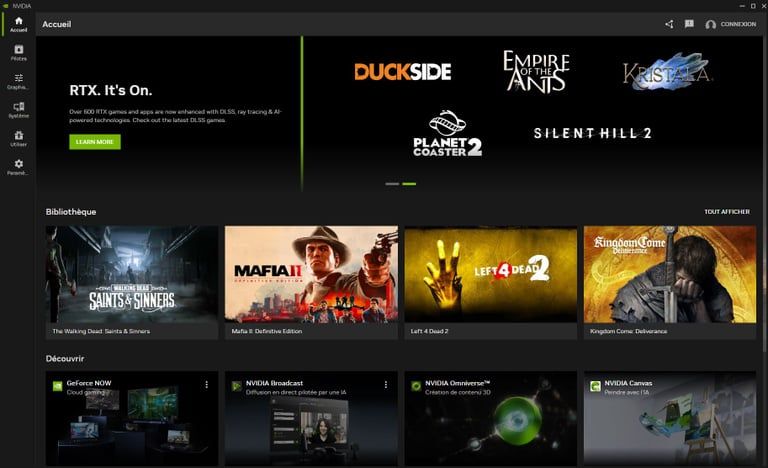
The app also gives you access to essential graphics settings to fine-tune your NVIDIA card’s performance. The Graphics section centralizes the graphics configuration options, allowing you to choose the optimal settings according to games and software, and to configure display and performance preferences. Depending on your objective (graphic quality or speed of execution), this interface allows you to quickly adapt your settings.
Other tools like NVIDIA Canvas to transform sketches into realistic landscapes using AI, or FrameView to monitor your system’s performance and energy consumption in detail, are also integrated. These features show NVIDIA’s desire to create a versatile application, capable of satisfying both gamers and creative professionals.
By bringing together all GPU management and optimization tools in a single application, NVIDIA offers its users a unique solution to fully exploit their graphics card.
For users of NVIDIA cards, whether the GeForce range or RTX cards, downloading this application is therefore strongly recommended. It promises to simplify hardware management, improve gaming quality, and offer increased customization options, while allowing you to stay up to date on the latest NVIDIA drivers.