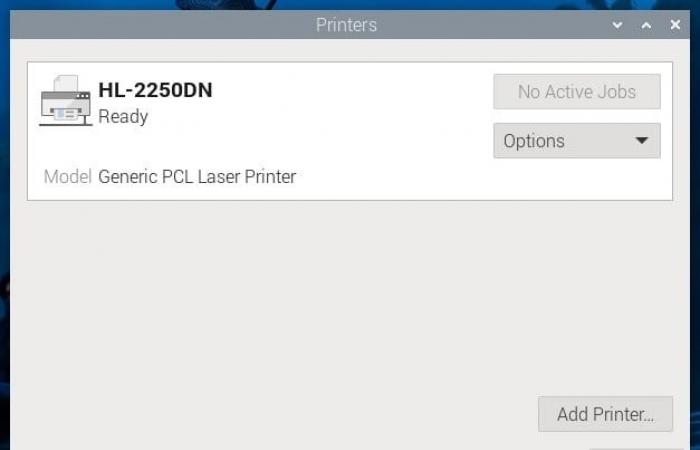Personalized Swaylock locking screen
The first change announced in the blog post concerns the lock screen with a modified version of Swaylock. By default, the interface was ” somewhat minimalist “, The team therefore added” A personalized interface that gives a little more feedback on what is happening and what you need to do to unlock ». You can use the CTRL-CALT-LT shortcut, or go through “Shutdown …” in the main menu to lock the session.
The development team explains that these changes can however create a security flaw; They therefore offer a bypass solution. Indeed, by default on a Raspberry Pi, when you connect to the office, this automatically opens a connection to a command line (TTY) accessible via CTRL-Alt-F1. The goal is not to need to re -identify yourself.
« If you lock the screen, you must enter a password to be able to access the Raspberry Pi office again. But if a terminal (TTy) is also connected, someone can simply press CTRL-ALT-F1, go to the connected terminal and access the computer ». This is where the problem is, because of the TTY automatic connection.
« In order to avoid this, we have now separated the automatic connection options of the console and the office ». Please note, by default, the automatic connection remains active, but it is possible to modify this in Raspberry Pi Configuration and Raspi-Config.

Printers and touch screens
In the blog post, it is also indicated that a new application to manage the printers has been implemented: ” We wore the printer control plugin of the GNOME office control center in an autonomous application (while correcting some of the most confusing decisions of the GNOME user interface, etc.) ».
Note also the possibility of choosing between two modes of use of touch screens: mouse emulation (which was the only mode so far) or a native behavior of the touch screen. “” The main drawback of no longer using mouse emulation is that it is not possible to double-click by typing twice on the screen, which makes navigation in the rather difficult file manager “, Specifies the foundation.
It ends with a message addressed to Wayland developers: ” Hopefully that at one point, support for the Wayland touch screen will be mature enough to no longer be necessary to offer this option ». Wayland has been used on all Raspberry Pi since the end of 2024.
-

Labw, squeekboard, chromium … the other changes
By the way, the LABW window manager goes to version 0.8.1, a somewhat old version, but chosen for its stability according to the developers. In case of multiple screens, you can choose on which display the Squeekboard virtual keyboard. The Linux nucleus finally is in 6.12
« Unfortunately, due to the modifications made by the authors of the Chromium web browser, it is no longer possible to preset the UBLOCK Origin advertising blocker. Consequently, from this version, we preinstall Ublock Origin Lite, slightly less complete », Can we read in the version notes.
Performance improvements
On the performance side, optimization of the WF-Panel-Pi application used by the Wayland taskbar, allows a ” Notable improvement in the time required to start the office after starting the Raspberry Pi ».
Another change: ” We have stopped using the Zenity tool to create prompts and dialogues from the command line, and wrote our own more efficient tool, called Zenoty – this avoids the installation of certain packages that slowed down starting ».
As always, the installation of the update goes through two orders: Sudo Apt Update then Sudo Apt Full-Upgrade.
Cap vers Debian 13 Trixie
Raspberry Pi finally recalls that the Debian development cycle is two years: each unclean year, a new major version is offered. Debian 12 Bookworm has been put online in mid-2023 and Debian 13 Trixie will take over this year. This Raspberry Pi OS version is therefore probably the last based on Bookworm.
The first Alpha was put online at the start of the year. She is now ” in a so -called test phase. This means that you should not suffer from the same problems as with unstable or experimental distributions, because the packages only enter this distribution after a certain test period, and if they do not have critical bugs ». The current version notes are there (.pdf).