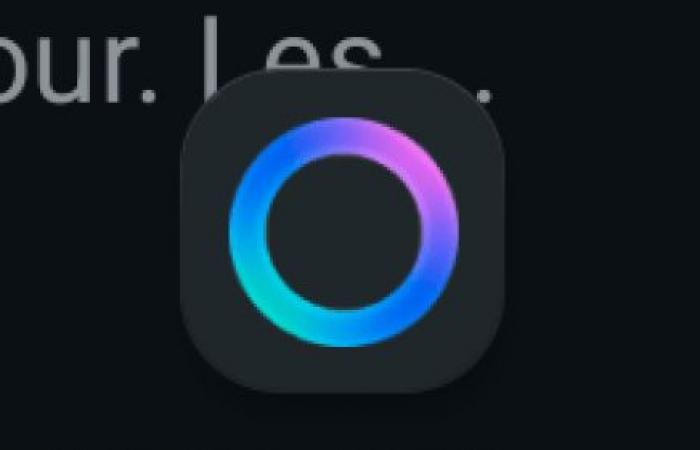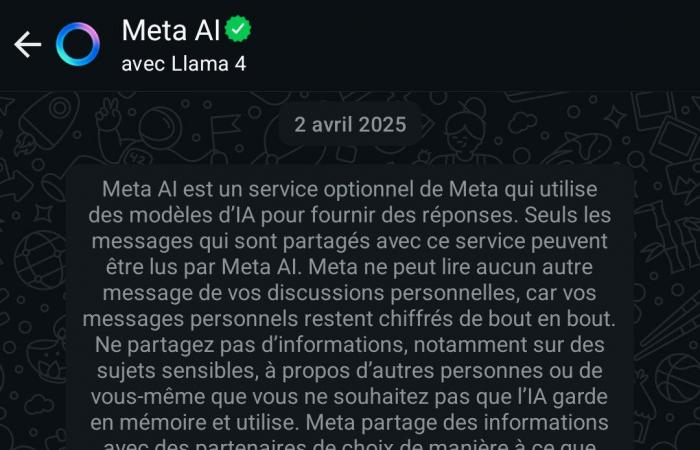The new blue round in the WhatsApp interface allows you to interact with the intelligent assistant Meta AI. Here’s what he can do.

When you open WhatsApp, you may notice that a new icon has been invited on the interface. It is a blue circle, placed at the bottom right of the screen. On the Android version, it is found just above the button to launch a new conversation. On iOS, it’s just above the parameters section.
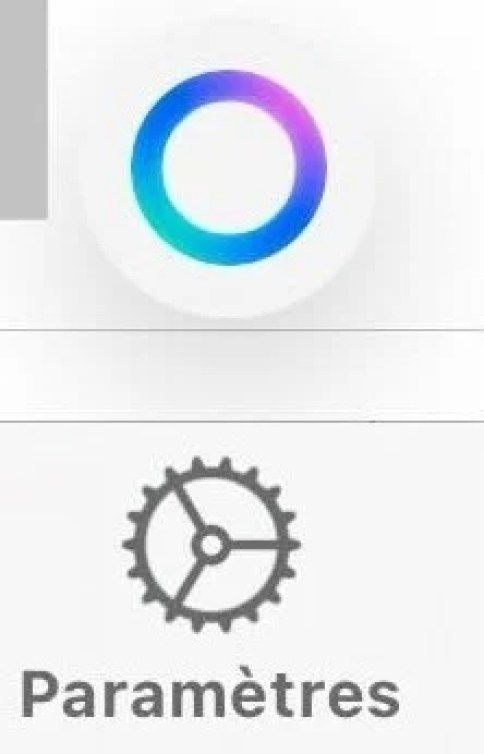
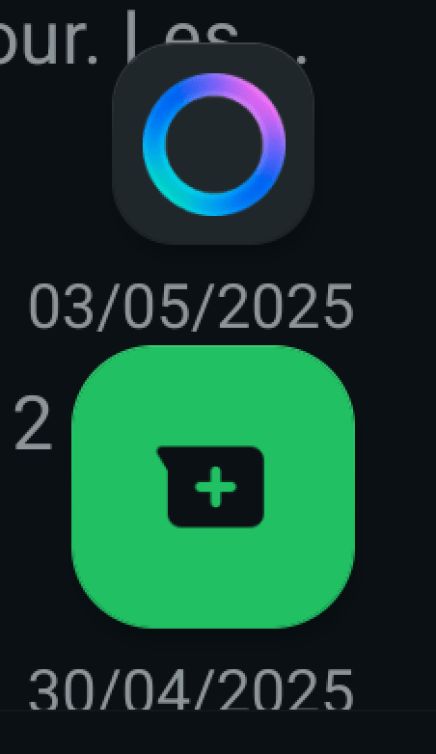
Some will easily recognize it, it is the Meta Ai logo. So you can imagine that the new blue round on WhatsApp allows you to enjoy the features of this smart assistant. But precisely, what can we do with it?
Note that if you don’t immediately have access to it, it won’t be long. The button unfolds with more and more people.
How to use Meta Ai in WhatsApp?
If you click on the blue circle, you open a WhatsApp conversation with the Meta AI conversational agent. A preamble is displayed before the slightest message is sent.
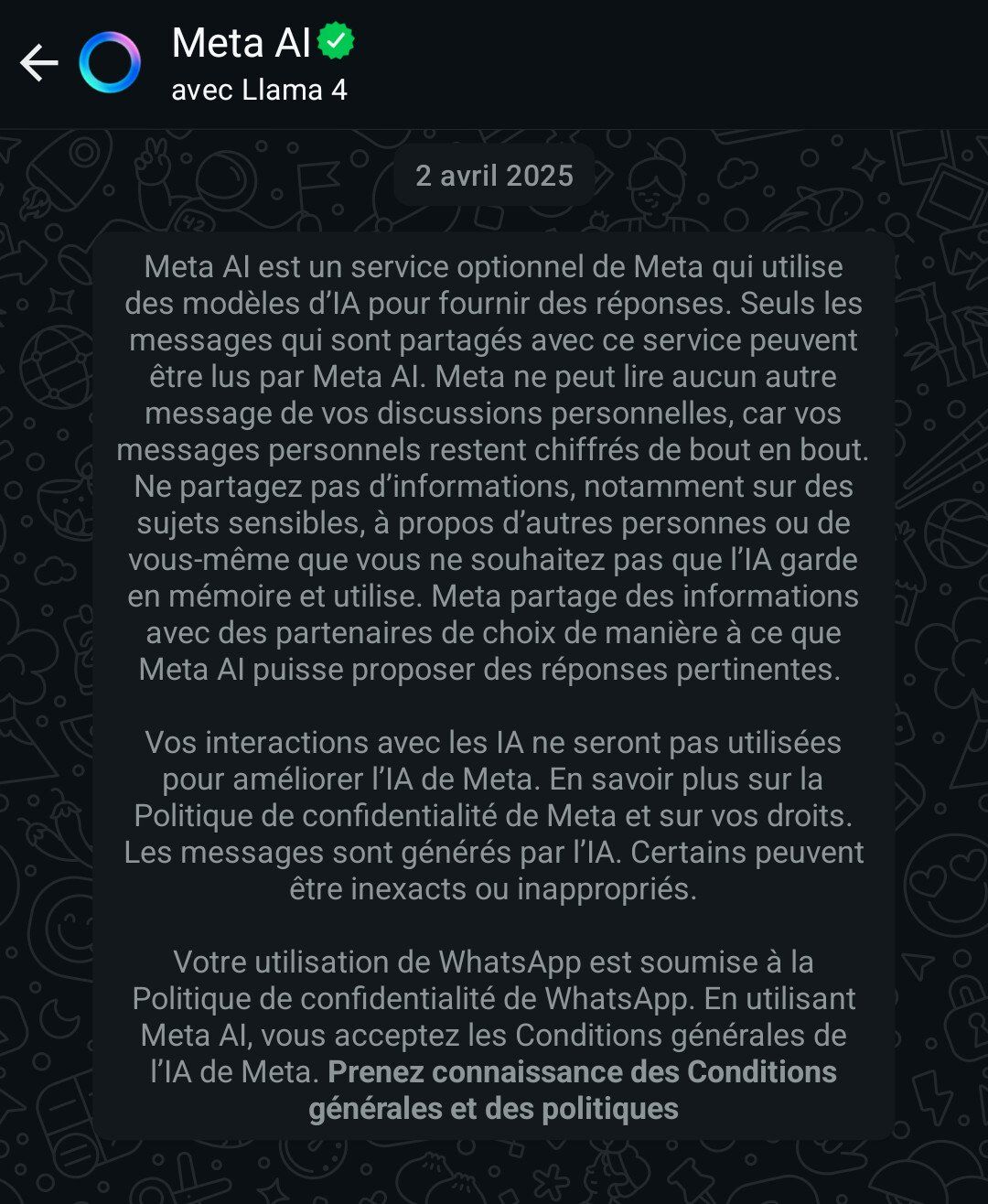
The text in question explains that the conversation with AI can be read by meta and therefore advises not to share sensitive information. On the other hand, the company also affirms that ” Your interactions with AI will not be used to improve meta AI ». Finally, the application does not promise you 100 % exact answers; Some messages can indeed be ” Inachable or inappropriate ».
You can then engage the conversation with Meta Ai. We asked him what he could do, here is the conversational agent’s response.
-I can be used in different ways, to help you plan a vacation to create art. I’m here to help you find the help or information you need. My strengths understand answers, generate text and images and even just chat with you.
In other words, it is as if we had a kind of miniature chatgpt integrated into WhatsApp. The language model is obviously not the same, Meta relying on her LLM Maison Llama 4.
On the other hand, all the functions cited by the AI itself are not yet available. When we ask to generate an image, Meta Ai responds in the negative. “” Sorry, I can’t create images for you yet. This feature will soon be available ».
Can we delete WhatsApp’s blue circle?
Bad news: if you don’t like this blue circle on your WhatsApp interface, you can’t do anything about it. The icon cannot be deleted or masked.
So be careful not to click involuntarily on it so as not to open a dedicated conversation with the assistant. Hopefully, in the near future, Meta offers an option to deactivate this button, but we don’t believe it too much.
Like all tech giants, Meta has launched body and soul in the AI race and all the means seem good to push this type of services.