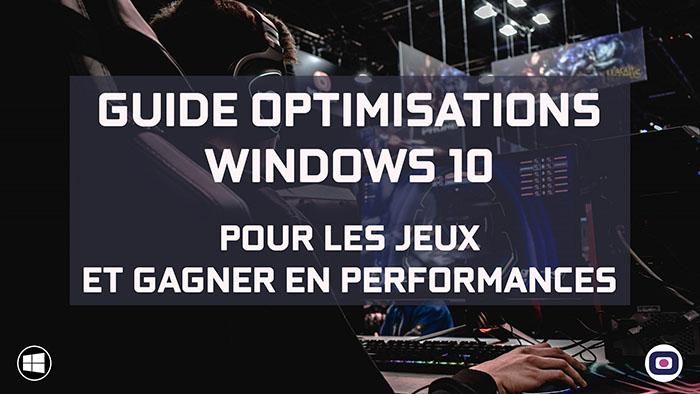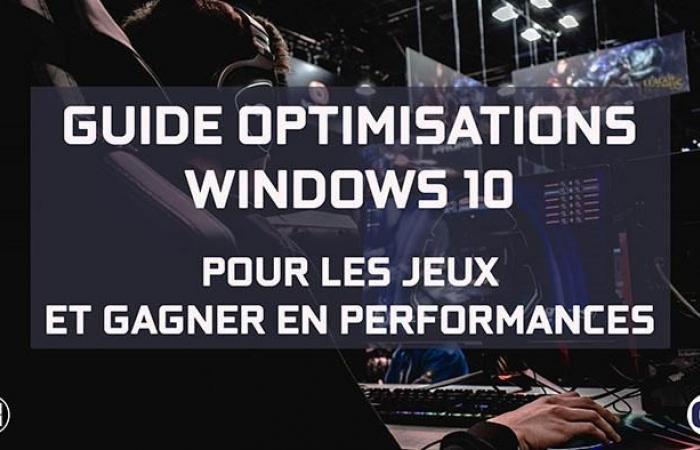All NVIDIA GeForce GPUs are currently experiencing significant vulnerabilities. The company has discovered several vulnerabilities in its drivers that could allow cybercriminals to exploit systems equipped with these graphics cards.
NVIDIA driver vulnerabilities: risks for all users
The vulnerabilities not only affect gaming GPUs, like the GeForce and RTX series, but also professional and workstation GPUs. With a degree of severity varying between 7 et 8 On the severity scale, NVIDIA encourages its users to update their drivers to ensure the security of their systems.
Affected products also include NVS and Tesla series, which can be updated with the latest drivers. The flaws are found in older drivers, affecting both the GPU display driver from NVIDIA and NVIDIA VGPU software. This would allow hackers to execute malicious code on users' systems, compromising their personal data.
Regarding GPU display driver vulnerabilities, NVIDIA clarified that:
The NVIDIA GPU display driver for Windows and Linux contains a vulnerability that could allow a privileged attacker to escalate its permissions. Successful exploitation could lead to code execution, denial of service, privilege escalation, information disclosure, and data corruption.
The severity of the vulnerabilities is sufficiently high, between 7.8 et 8.2so users can act quickly. For VGPU software, the risk is assessed between 7.1 et 7.8 according to the two flaws discovered. NVIDIA recommends users to update to the driver 566.03/553.24/538.95 for Windows, especially for those with GeForce, RTX, Quadro and NVS GPUs.
To read: Dragon Age: The Veilguard will not receive DLC
For Tesla series products, it is recommended to upgrade to the version 553.24/538.95 to ensure secure operation. Linux users are not excluded, and should also update their drivers. For GeForce GPUs, the version 565.57.01/550.127.05/535.216.01 is recommended, while RTX, Quadro, and NVS users should upgrade to the same version.
Finally, for Tesla GPUs, driver versions 550.127.05/535.216.01 are to be preferred. Users can also manually search for drivers on NVIDIA's site by selecting their GPU from the available options. Sometimes computer vendors can also provide the latest GPU display drivers including security updates.