The smart lamp producer Signify had already done this with Wiz, and the French firm Netatmo is now doing it again with Omajin: introducing a sub-brand of cheaper products that tries to attract another target group. We’re not marketing experts, but we know a thing or two about smart cameras. This is why we were waiting with curiosity to see what the Omajin solar camera had to offer us.
About Netatmo, we will be brief. The company has been producing this type of particularly elegant and beautifully designed product for a long time with the aim of making our homes smarter and less energy-consuming. From the outdoor camera, through the video alarm system, to the smart thermostat: Netatmo gadgets have every time and without exception obtained a good mark during the tests carried out by yours truly.
But Netatmo is also a brand that has reasonable prices. You also pay quite a bit more for the nice design, the sleek finish and the quality of the technology, which is reflected, for example, in a very user-friendly app. To give you an idea, know that the elegant ‘outdoor camera with siren’ (the real name of the device) costs 320 euros, while the intelligent video doorbell costs 300 euros. These are all excellent products that can easily compete with – for example – Google’s Nest alternatives, but for many potentially interested users, they are simply too expensive.
From plug to smart baby monitor
With the Omajin sub-brand, Netatmo intends to change things. The all-new range temporarily includes an indoor and outdoor wifi surveillance camera, a smart plug (i.e. an upgrade for your connector), a baby monitor with camera and microphone, a smart video doorbell and the star of this test: the Omajin solar camera. What is striking from the outset are the prices which are significantly lower than those of Netatmo products. This is how the solar camera costs 64.99 euros. However, it comes complete with a 32 gigabyte SD card to store video recordings.
The solar camera is not really compact, quite the contrary. Of a surveillance camera, we consider such a size more of an advantage. It is 195mm long, 100mm wide and 80mm high. The 3.5W solar panel above it is even significantly larger (232 x 147 mm) and at the back, there are also two solid antennas coming out of the device for the 2.4 GHz wifi signal. In summary: the camera really impresses.
The fact that it is so bulky is due on the one hand to all the components it contains – from the four rechargeable Li-ion batteries together representing 8,800 mAh to the optical unit, and the siren producing 105 decibels in the event of an emergency. danger up to the integrated spotlight. Furthermore, the camera is a very robust device with a metal housing, an IP55 certification which protects it against impurities and rain, and a solid mounting bracket. The manufacturer also recommends installing the solar camera at a height of around three meters to obtain a good image of the situation and to prevent the camera from being easily sabotaged.
Installation ultrasimple
The manufacturer provides sufficient screws, plugs, etc. to easily attach the camera which can be positioned without problem in the desired angle using hinges. Omajin recommends first of all charging the camera’s batteries for two hours via the USB-C cable supplied as standard, after which the solar panel takes care of the rest. No sooner said than done! Afterwards, the rest of the installation and configuration is child’s play thanks to the Omajin smartphone app: rarely have we been able to establish a wifi connection with a camera as easily as in the present case. Well done!
Furthermore, the solar camera does – in broad terms – what we ask of it: monitor and promptly send a notification with a photo to your smartphone when it detects a problem. The good news: nothing really escapes him! But, and this is less good news, this is largely due to the fact that it is difficult to determine whether the device should emit an alarm or not. On a sunny and not very windy day, we barely receive any (useless) notification, but when the wind picks up, it is enough for the branches of a nearby tree to collide to quickly trigger several false alarms by hour. Ditto with the incoming light of the low sun at this time of the year. Our camera was certainly oriented towards the south, but a correct algorithm must be able to distinguish this natural phenomenon from a calamity, we are right to think.
And the Omajin app also doesn’t really make it easy to fine-tune monitoring. There is certainly a function allowing you to configure ‘the movement detection alarm, the sensitivity level, the degree of filtering…’, except that nothing happens as it should. The button directs you exclusively to the ‘People detection’ functionality… which we never managed to activate during our extensive tests! Even after over a month, we never got any further than the stage of an icon just… messing around.
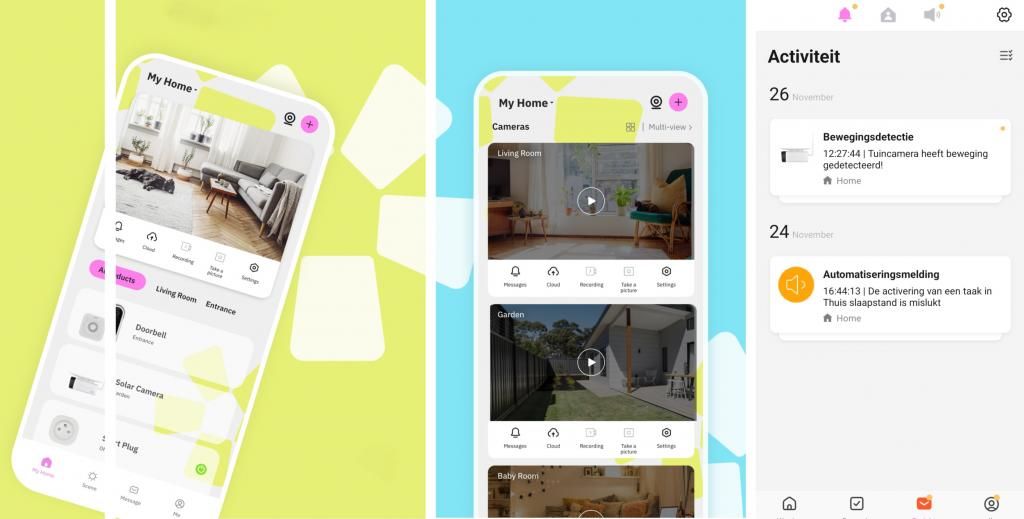
What about the updates then?
This type of bug can generally be quickly corrected with an update. But to our great surprise, during the entire testing period, we did not see the slightest update either for the Omajin app or for the camera itself. Which is, to say the least, very unusual for such a new product on the market. At the time of writing these lines, the app was already two months old, while many other bugs are also found in the copy in our possession.
But where were we left? Ah yes to fine tuning. Please note that the only impact you will have on the camera’s motion detection is by adjusting the position of the PIR switch. You will thus define – in four steps – the sensitivity of the (passive) infrared sensor, which should in theory be able to distinguish people and animals from colliding branches. This did not work during our tests, because ‘People detection’ could not be checked. What we were initially able to use the PIR switch for was to permanently silence the camera, when we didn’t want to receive unnecessary notifications. Oddly enough, the app lacks an actual off switch. During the writing of this article, it was also no longer possible to select another PIR position due – in each case – to a ‘Network time-out’.
Now that we are in recrimination mode: where is the button to prevent the intense light beam (also called flood light) half blinds you, if you don’t want it to activate with every movement? Likewise, the settings concerning the powerful siren are so nebulous that we dare not do anything to make a change, for fear of waking up the neighbors completely unexpectedly in the middle of the night. What about voice control via Google Assistant and Alexa? It is there, but don’t ask us what we can do with the camera: the app and the user manual are completely silent on this point, and our attempts (‘deactivate the camera’, etc.) have not had the slightest effect.

Honey, I’m home!
What is not trivial about surveillance cameras is that they know when you are present at home or not. It’s relatively easy to configure via the geographic location of your smartphone. Omajin reports that this automated feature is still in the testing phase, but is actually not expected to be released until 2024 (and with a parent company like Netatmo). When you go out, the camera should turn on and when you come in, it should turn off, period. Unfortunately, the solar camera is not (yet) completely reliable in this area, as error messages appear when activating tasks, which temporarily still force you to opt for manual operation.
So is everything to be thrown away in this Omajin solar camera? Still not. Because even if the app really leaves something to be desired because of its many shortcomings, the hardware makes up for a lot of things (but not everything). We have already highlighted the quality of the manufacturing, but there are hardly any complaints to be made about the quality of the image either. The camera records at excellent resolution (1.080p), and if you want to watch live, the software quickly offers you an encrypted video on which you can zoom in with a simple pinch. With a Nest camera for example, it takes significantly longer, unless you view it via the Google Home app (which we still don’t fully understand).
We previously reported that the solar camera will be supplied with a 32 gigabyte memory card for short-term storage of recorded images. To continue rear viewing, you can opt for a cloud subscription which retains videos for 14 or 30 days for one or more camera(s). Prices for these plans start at 4.99 euros per month (14 days, one device). This still doesn’t compare to a Nest Aware subscription, which adds a solid dose of intelligence to the surveillance camera, such as facial recognition and activity zones. In this regard, the Omajin subscription is still in its infancy.
Conclusion
This article began auspiciously with an imposing outdoor camera controlled – and this is not negligible from an ecological point of view – by solar energy. Solid hardware offered at an affordable price, which unfortunately loses a lot of credit due to an app that does everything wrong. It’s actually a huge chaos that this Omajin app, characterized by an unclear interface, settings that make your head spin or – even worse – simply don’t work. How does the manufacturer respond? He procrastinates and gives the impression of not realizing the situation for two months already. If Omajin reads this article: please immediately apply the essential updates that just need to be integrated into this nice camera! In the meantime, one thing is fortunately certain: nothing escapes him…









