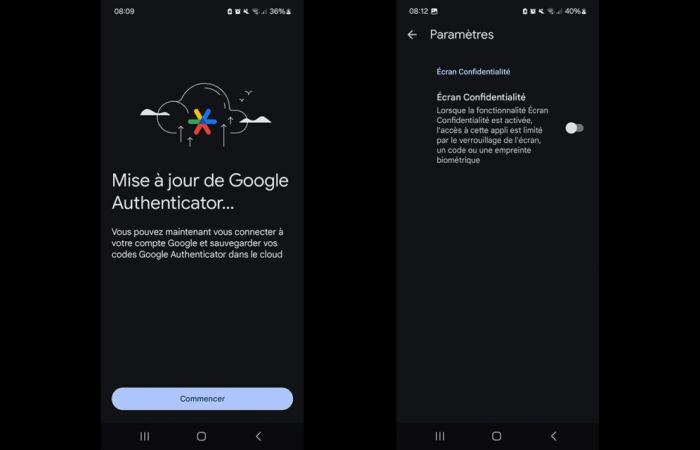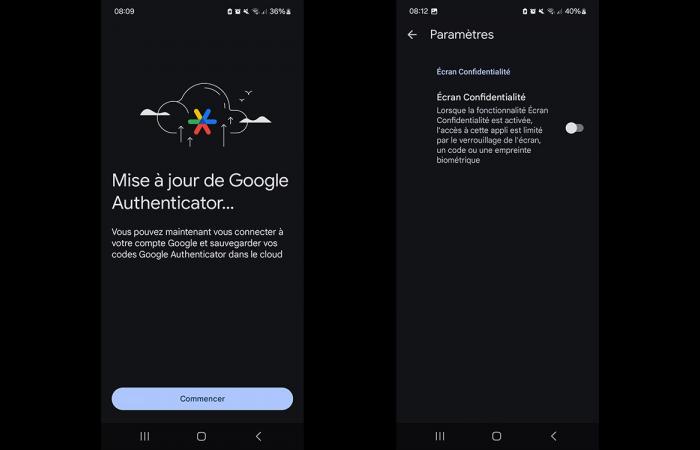Google Authenticator, the application dedicated to two-factor authentication, is modernized with version 7.0. A new sleek design and new features are appearing. Among them, a simplified way to copy your access codes.
Cyberattacks have exploded in recent years. They expose THE personal data of millions of people. In February 2024, French social security was not spared and was affected by a massive leak involving 33 million policyholders. These incidents clearly show us l’importance of protect its sensitive information. Google Authenticator responds to this challenge by adding a additional layer of security to your online accounts. The application generates temporary codes necessary for the validation of connectionseven if a password has been compromised. This solution stands out as an effective barrier against malicious intrusions.
With his version 7.0Google Authenticator provides important new features. The interface has been completely revised thanks to design Material Youwhich introduces dynamic colors which adapt to the style of your phone such as its dark theme. This modern makeover comes with handy tools for simplify code management et strengthen their security.
Google Authenticator improves code management and makes it easier to copy them
One of the key new features concerns the copy method of the codes 2FA. Until then, you had to do a long press to copy one. From now on, a simple tap is enough. This change may confuse regulars, but it aims to make use smoother. The long press remains functional in certain cases, but its behavior has become random, confirming that tapping is the preferred method.
On the same subject – Google will finally release this simple but intelligent solution to protect you from spam on Gmail
Other improvements make the application more efficient. A search bar was added to quickly find a specific account, a valuable feature for those with many entries. Furthermore, a new privacy screen requires unlocking the app before displaying the codes, thus strengthening protection. Finally, Material Design 3with its dynamic colors, allows you to adapt the interface to the style of your phone. These new features are available on version 7.0, already deployed via the Play Store.