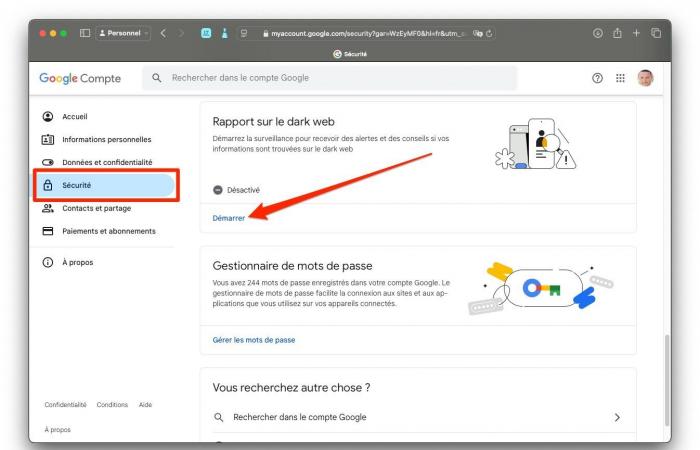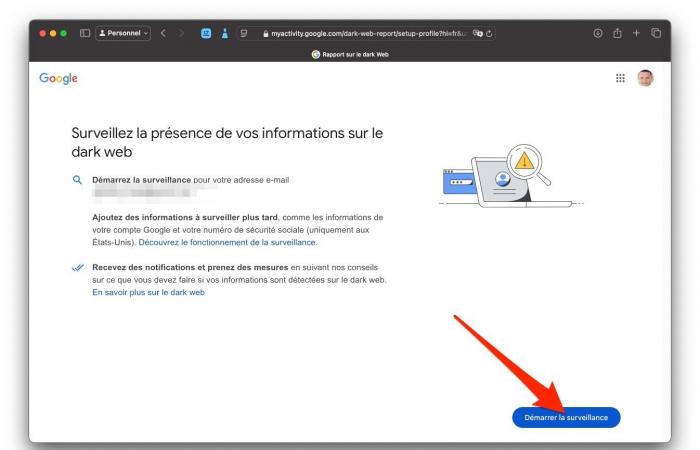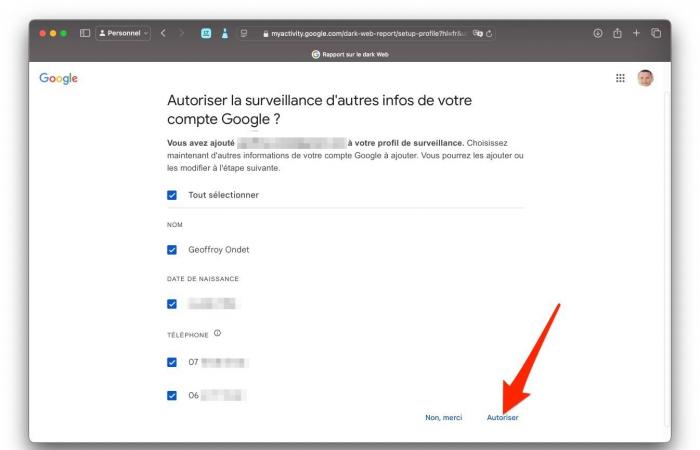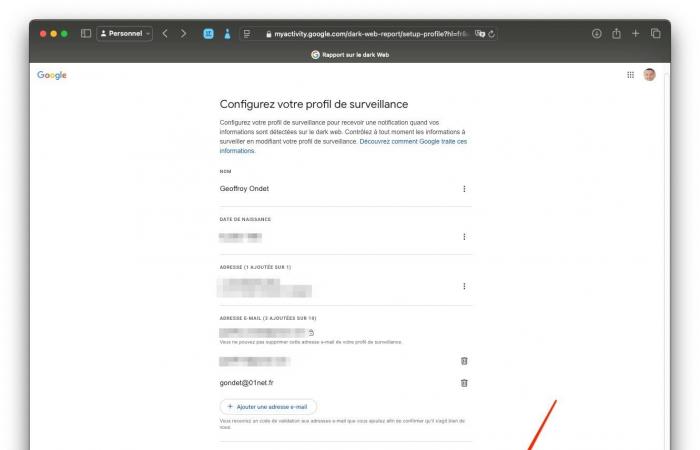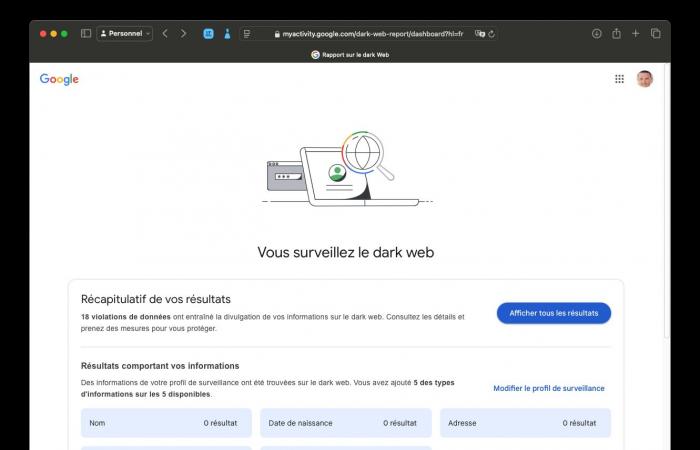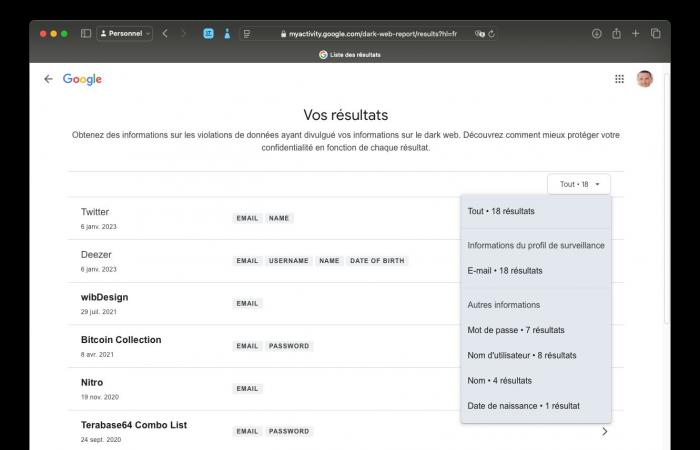You may not know it, but since last year Google has offered a tool dedicated to monitoring your data on the dark web. If this tool was until now reserved for Google One subscribers only, the Mountain View firm has been offering it free of charge to all its users for several weeks.
The utility, simply named Dark Web Report, is responsible, when activated, for scanning the platforms used by cybercriminals to check if your personal data is there. It will let you know if data like your name, address, phone number, email address, and usernames and passwords have been leaked in data breaches. Its activation, which will only take you a few minutes, will allow you to keep an eye on your personal data, but above all to take the necessary measures in the event that it has been detected in a leak.
1. Go to your account settings
Start by going to your Google account settings. To do this, click on your avatar (from Gmail, for example), and click Manage your Google account. You can also go directly to this page.
2. Access security options
Your Google account settings page should then open. Select Security in the left column, scroll through the proposed options, then in the box Dark web reportclick on the button To start up.
3. Start monitoring
The next page then offers you to Start monitoring for your email address. Click the button Start monitoringat the bottom right, to activate the function.
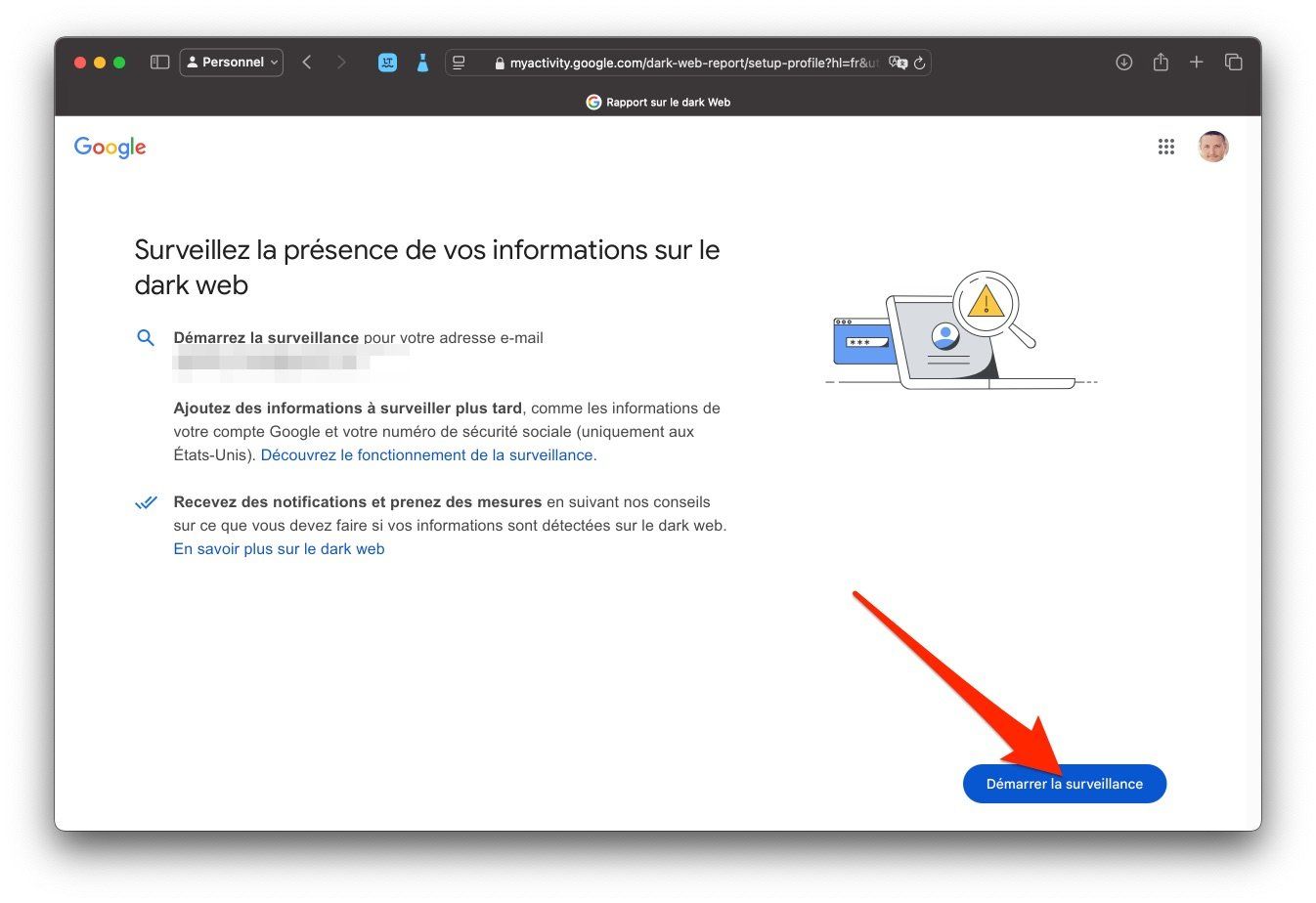
4. Select the information to monitor
You will now need to select the personal information you want to monitor on the dark web. Check all the information you want to monitor, then click the button Authorize bottom right.
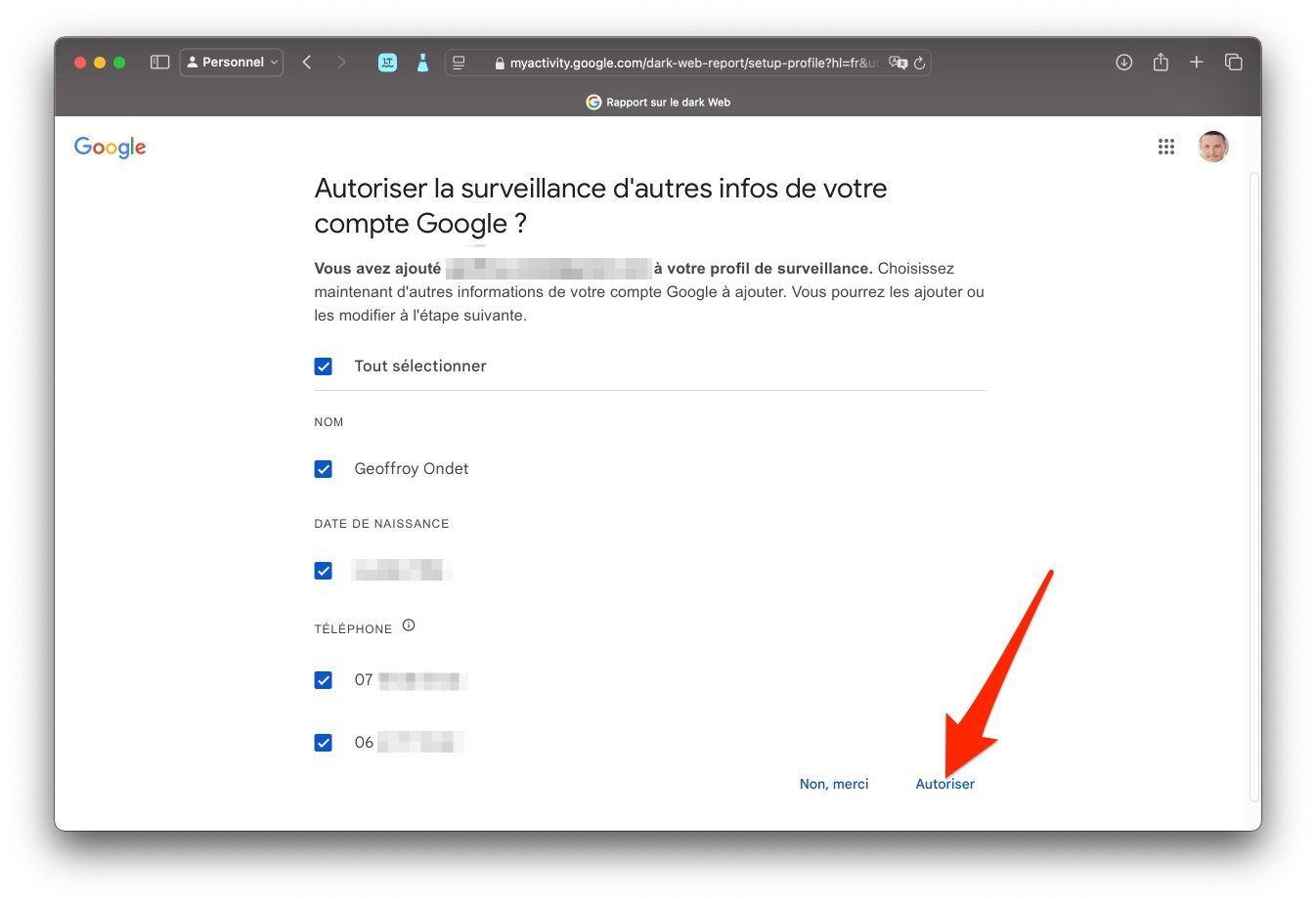
5. Configure your monitoring profile
Before monitoring can begin, you must now configure your monitoring profile, including adding any other information you want to be able to monitor. Complete the information you want to keep track of, such as your mailing address, or other email addresses.
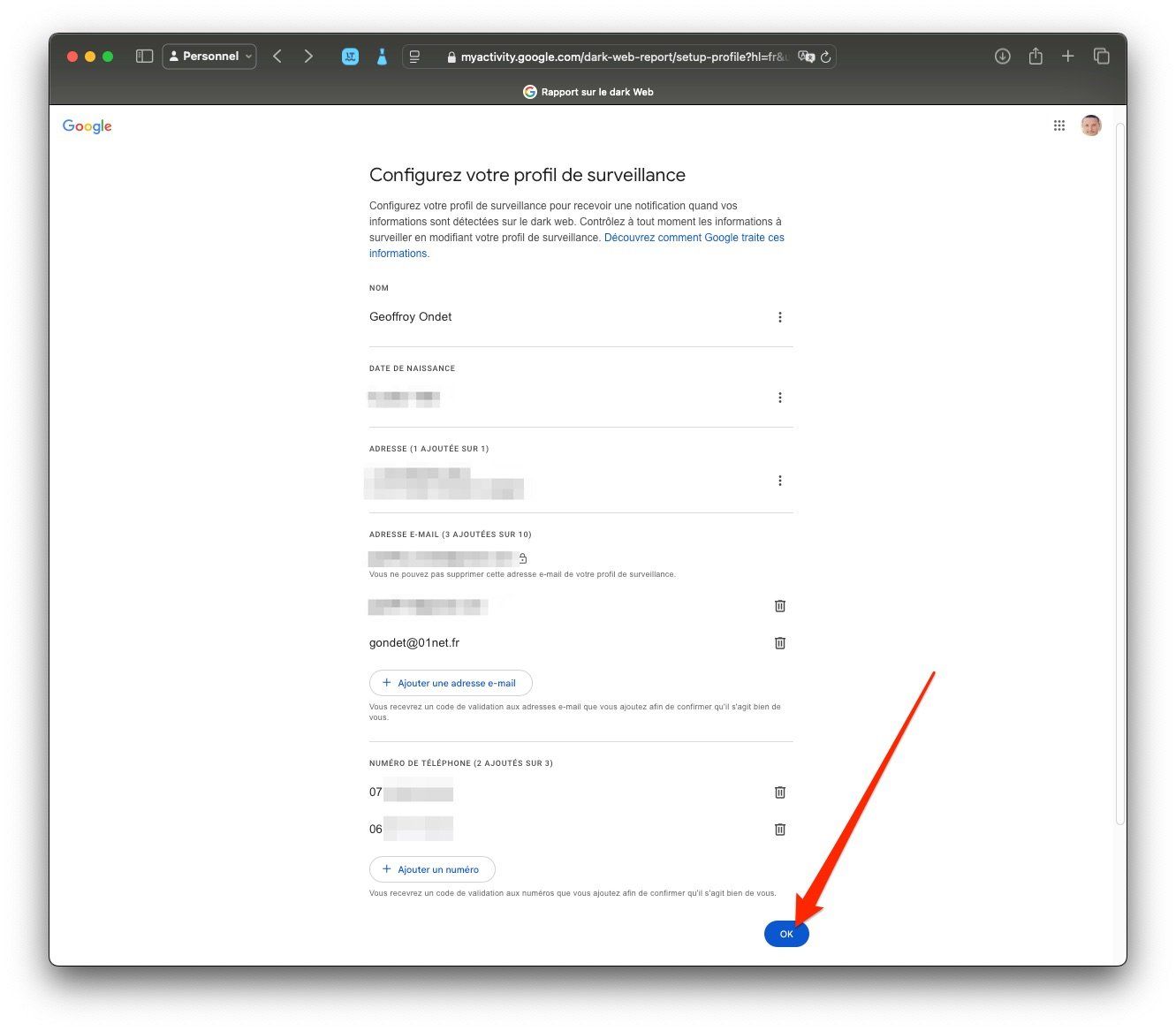
In the case of email addresses, you will be asked to confirm them by entering a validation code sent to each of them. Finally click on the button OK at the bottom right of the page to save your preferences.
6. View the report
After validating your preferences, Google will automatically launch a scan to search for the presence of your personal data on the dark web. A summary of your results should be available very quickly.
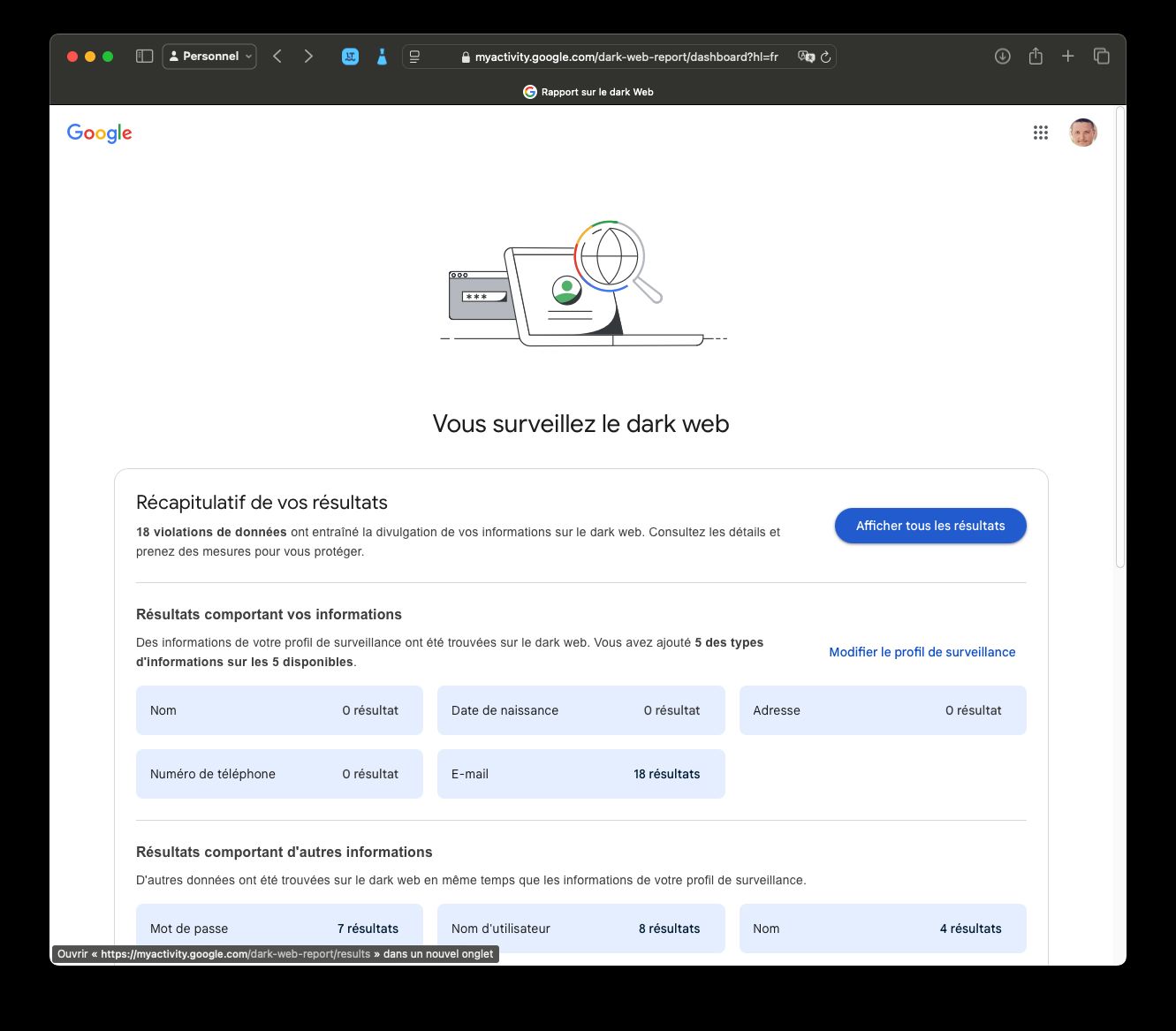
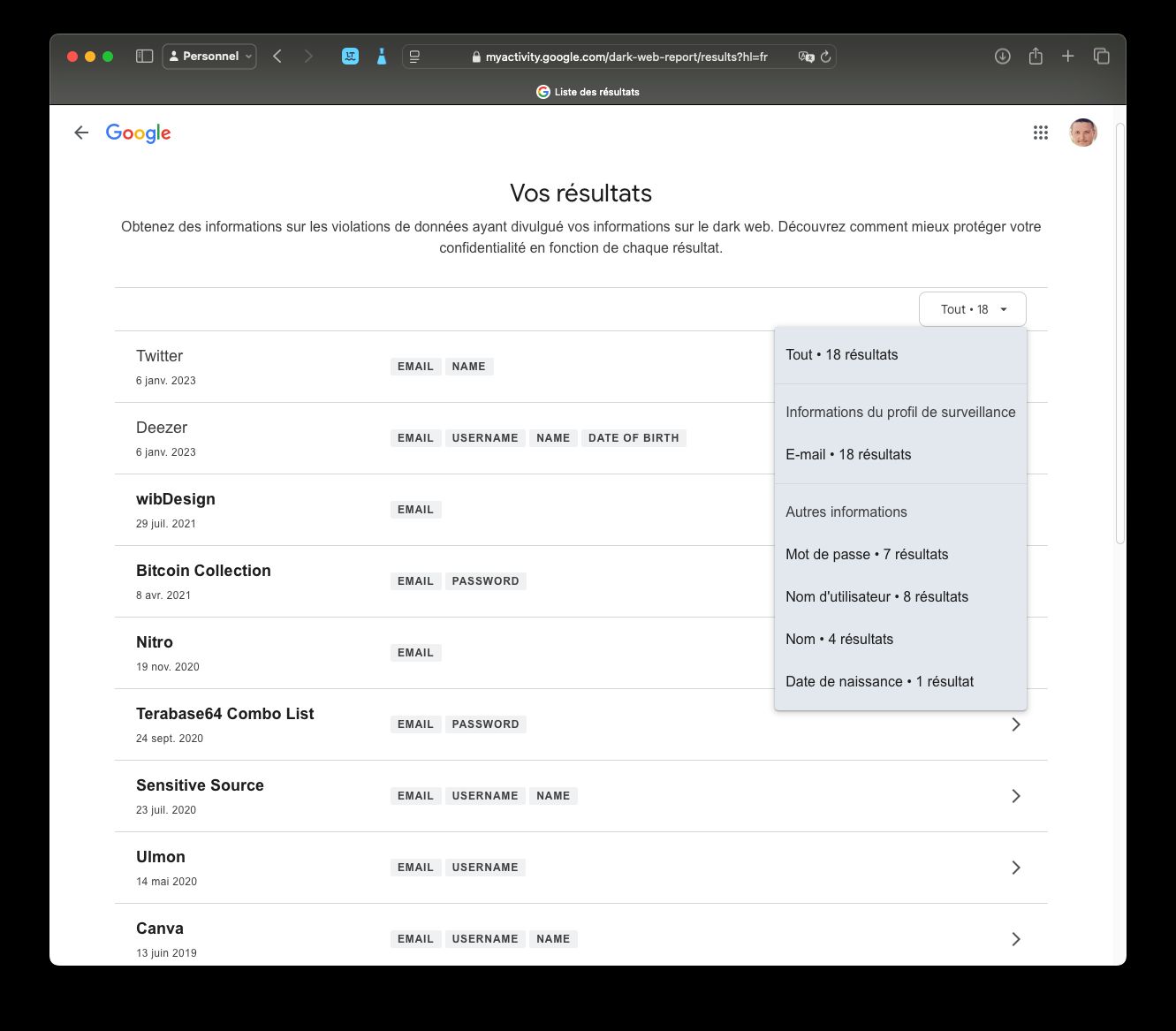
You will then only have to Show all results to go through them, and take the necessary measures, in particular strengthening the security of the accounts concerned by changing your passwords, but also by adding an additional layer of security, by setting up double authentication, for example.
???? To not miss any news from 01net, follow us on Google News and WhatsApp.